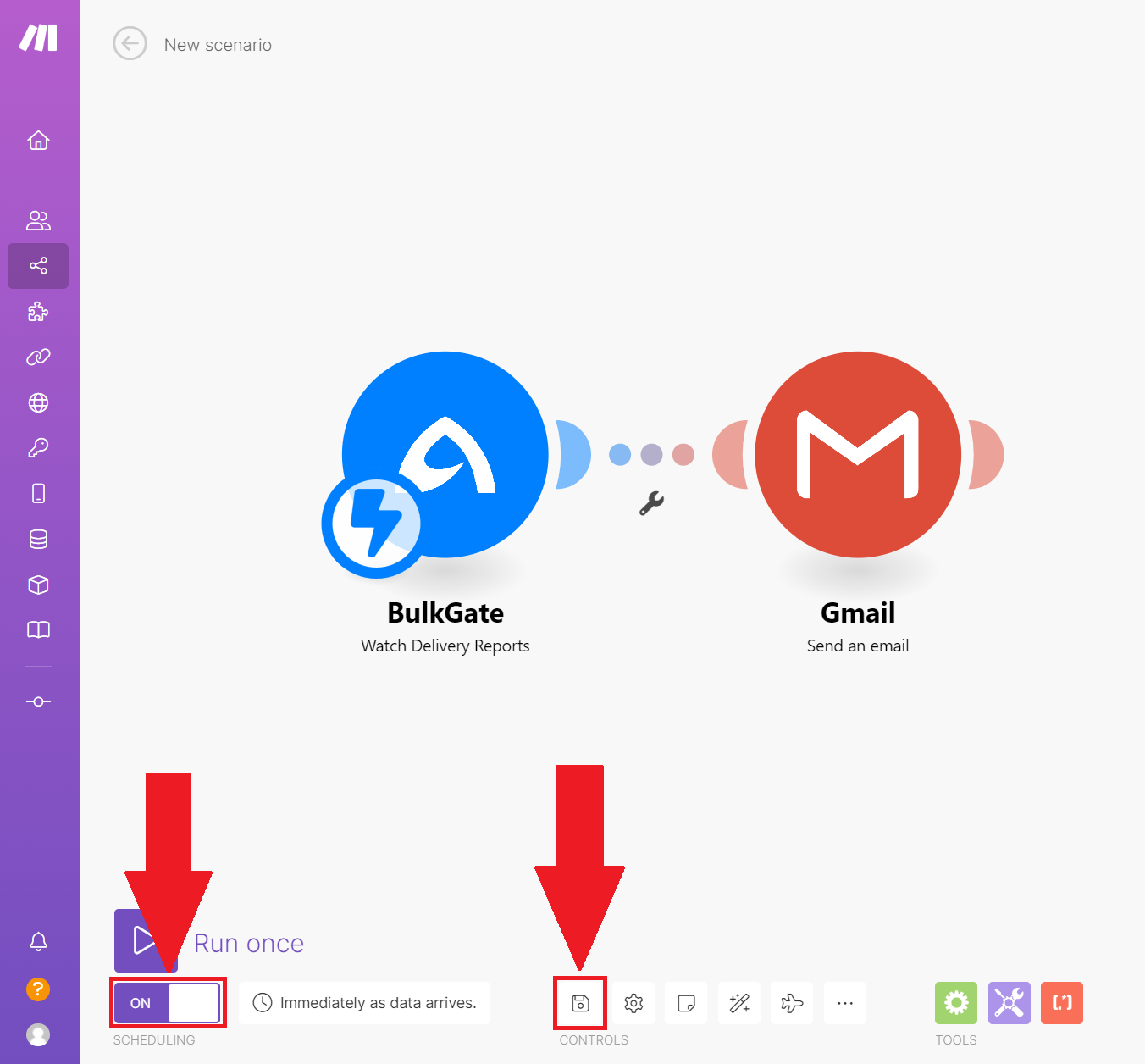Make scenario setup
BulkGate integration comes with following list of actions and triggers.
Actions
Send SMS message
Send Viber message
One Time Password (OTP)
Address book
- Add contact to address book
- Edit contact in the address book
- Get contact from address book
- Import contacts to address book
- Remove contacts from address book
Blacklist
URL shortener
Other
Triggers
How to set up actions
- To set up an action to the scenario chain, add the appropriate BulkGate module. You can choose from the list of actions above. Since it's an action, module can be placed anywhere in scenario chain.
- You will need to create a connection with BulkGate, which unlike most apps sends authentication information (
Application ID,Application token) with every request. If you do not know how to acquire such information visit Getting access data. - Then, when adding a module, select in the
Connectionsfield an existing connection or create a new one. - Fill in the individual fields and click
OKbutton. Fields with bold names are required.
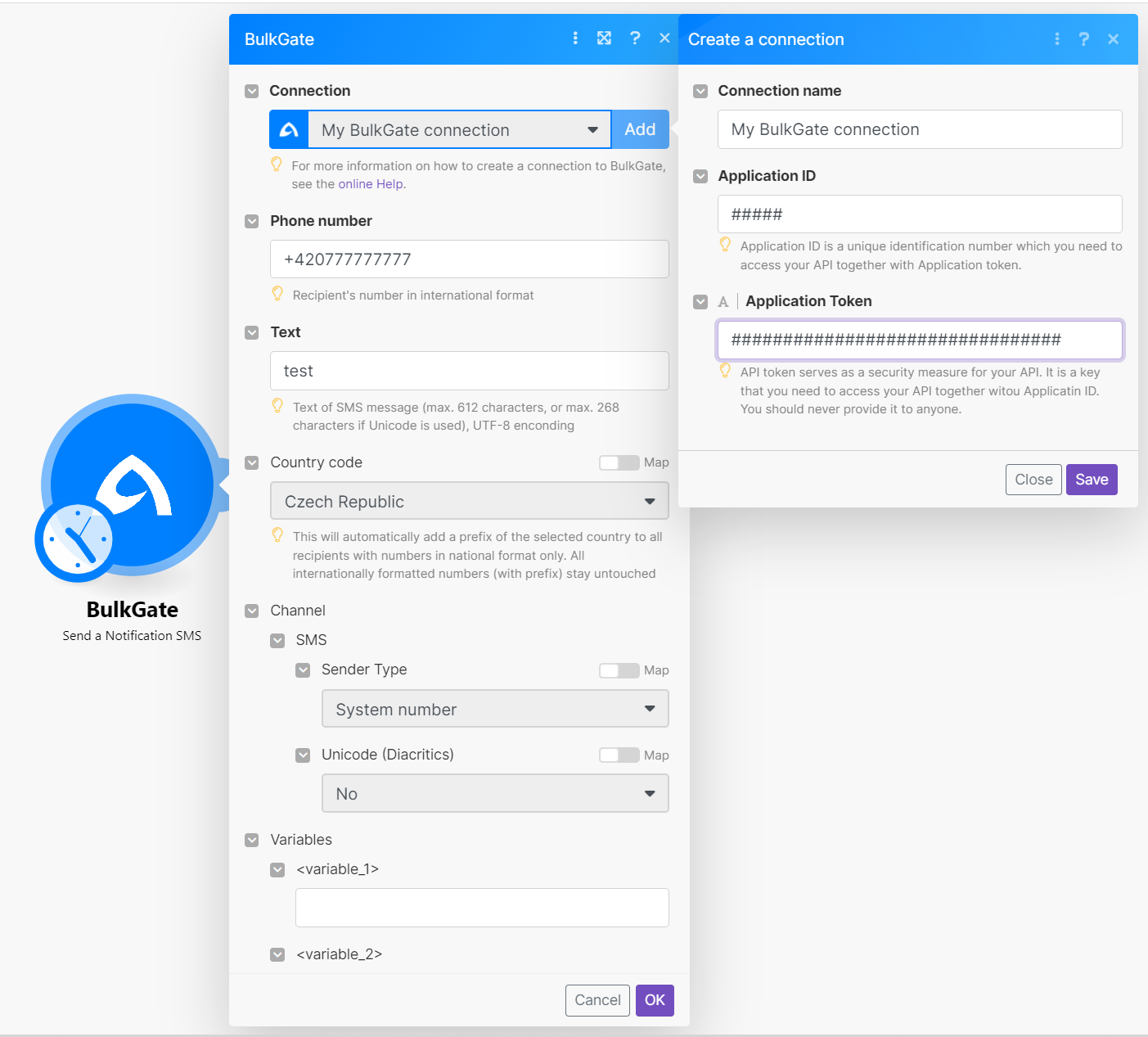
How to setup triggers
Unlike actions, which can be placed anywhere in the scenario chain, triggers are placed at the beginning of the Make chain. After you add a trigger module and complete a scenario, it is important to save and activate it.