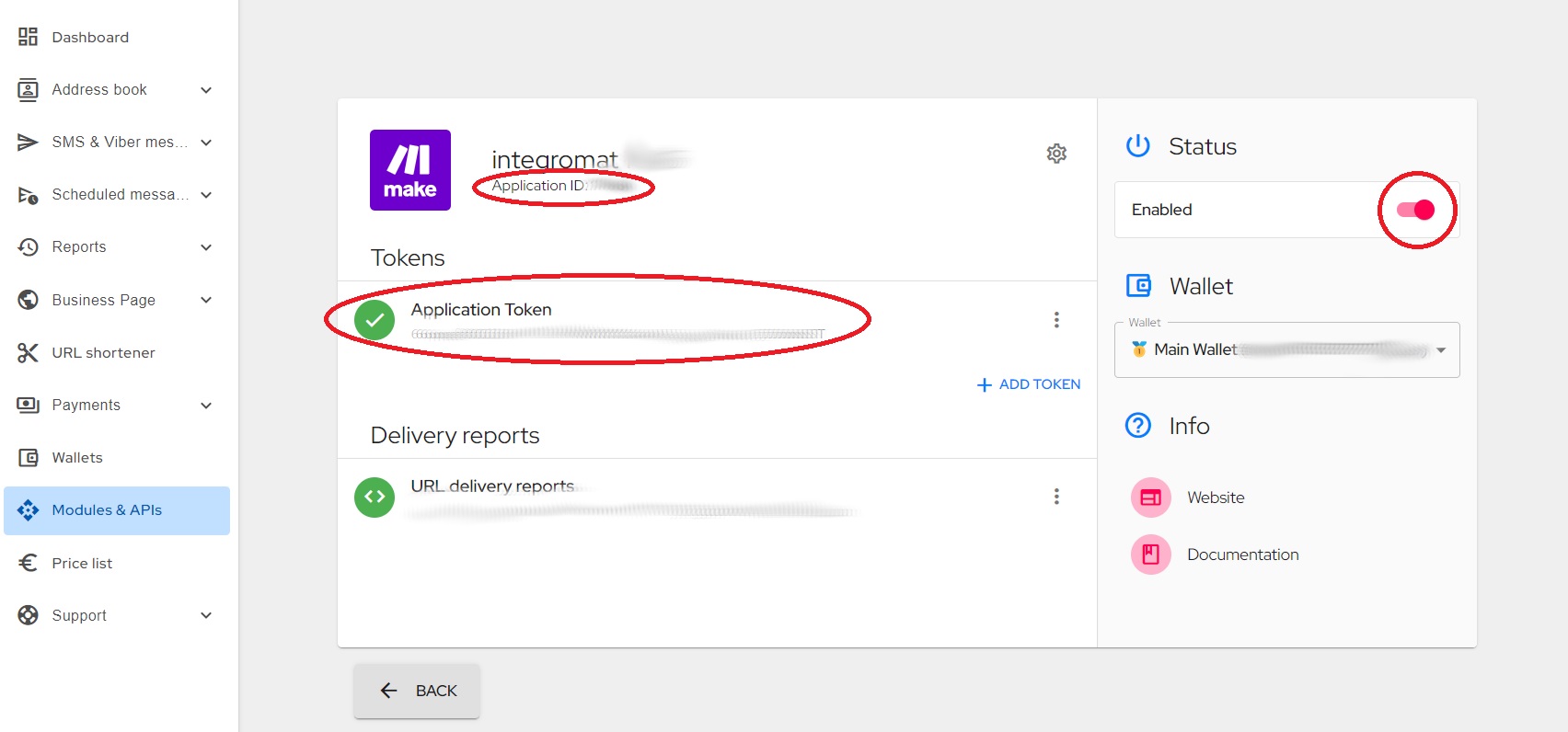Getting access data
Connecting BulkGate to Make
To connect BulkGate to Make follow the steps below:
Step 1: Create API
- After you register and log in to BulkGate Portal, click
Modules & APIsin the left menu - Select
Make - Click
Create API
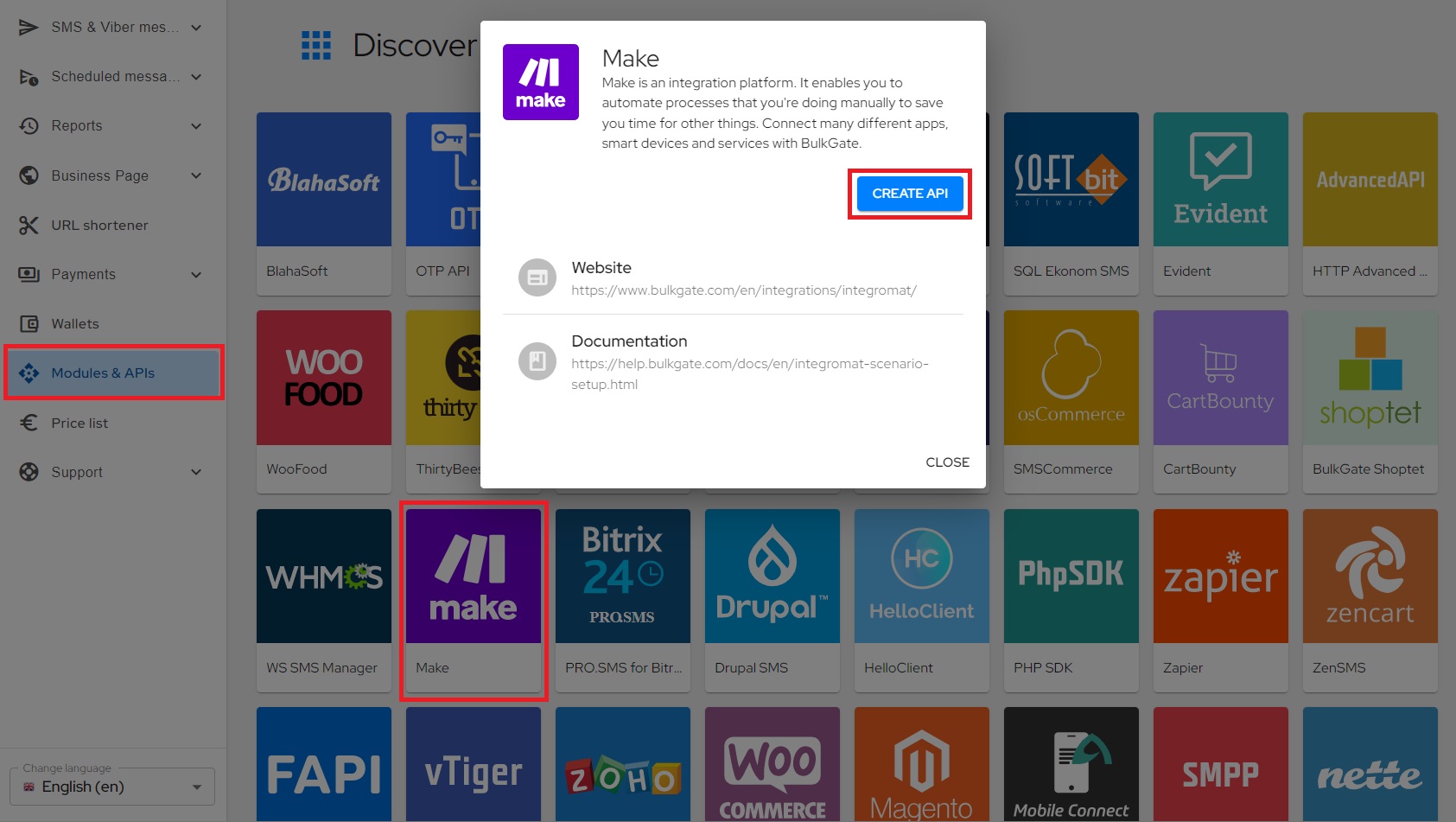
Step 2: Get Application ID and Application Token
- Copy the
Application IDandApplication tokento your clipboard as you will need them for scenario setup. Make sure the API is activated.