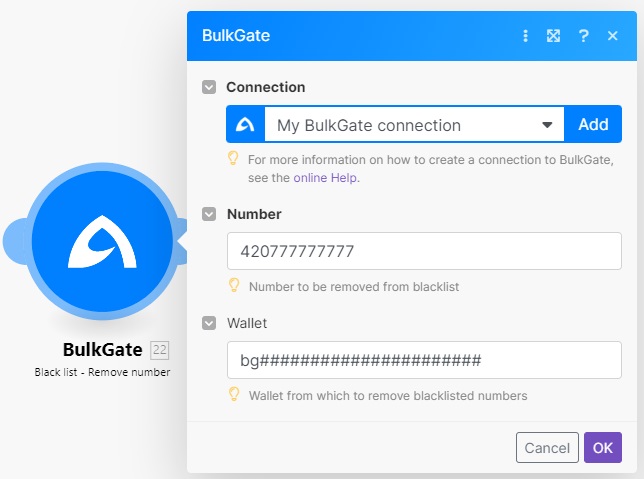Blacklist
Add number to blacklist
To blacklist a contact add Blacklist a Number module, go to Numbers, click Add Item and enter the phone number in the Item field. In the Wallet field, enter the wallet ID (e.g. bg1234567891234567) for which you want to blacklist the numbers . Enter the group identifier in the Source ID field (you can filter the data according to these ID´s later in BulkGate Portal blacklist).
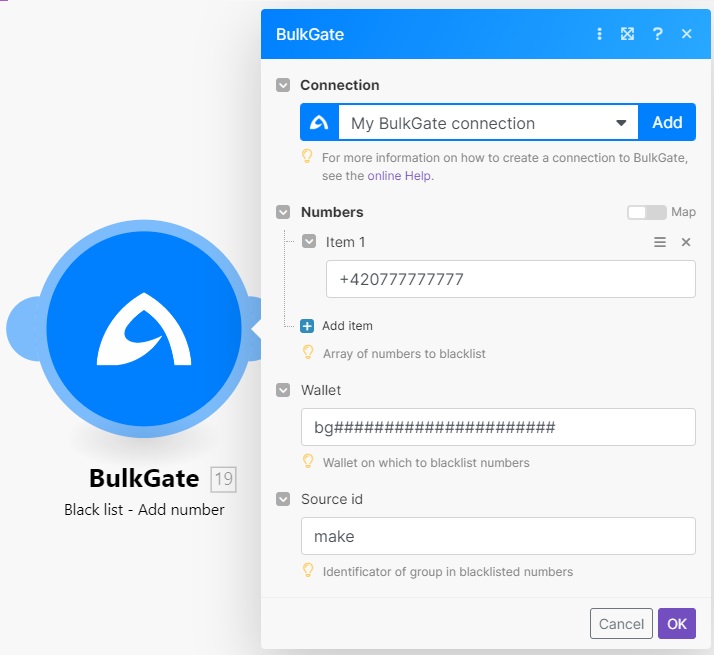
Check if number is blacklisted
To check if contact is blacklisted add Is Number Blacklisted module, enter phone number of contact in international format (number should contain country prefix). In the Wallet field, enter the Wallet ID (e.g. bg1234567891234567) for which you want to blacklist the numbers.
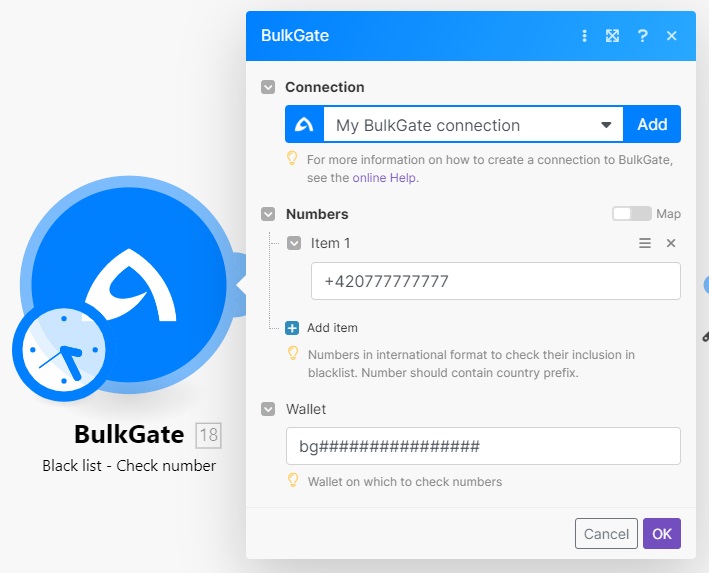
Remove number from blacklist
For removal, add Remove a Blacklisted Number module and enter number of contact which you want to remove from blacklist. In the Wallet field, enter the Wallet ID (e.g. bg1234567891234567) for which you want to remove blacklisted numbers.