Setup
Zapier delivery report webhook setup
- In order for Zapier to catch delivery reports for further use in Zap it needs to use Zapier's build-in app
Webhooks.
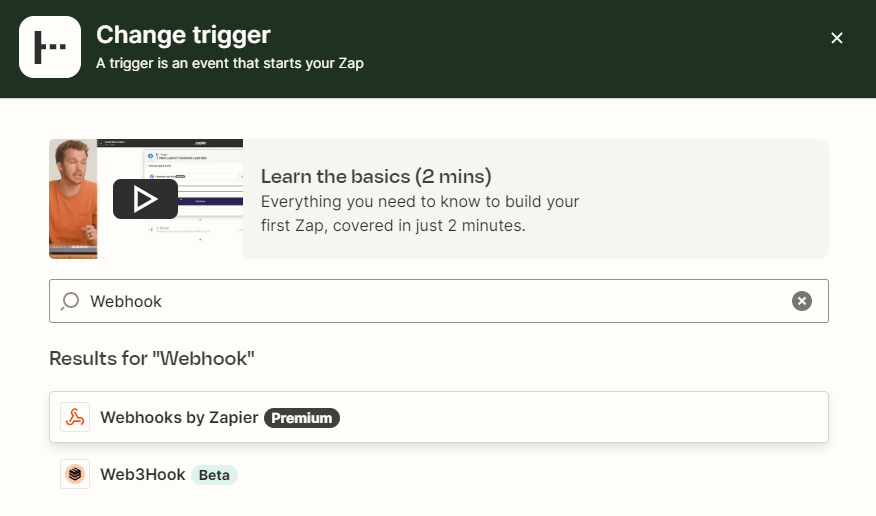
- Choose
Catch hookoption and press continue.
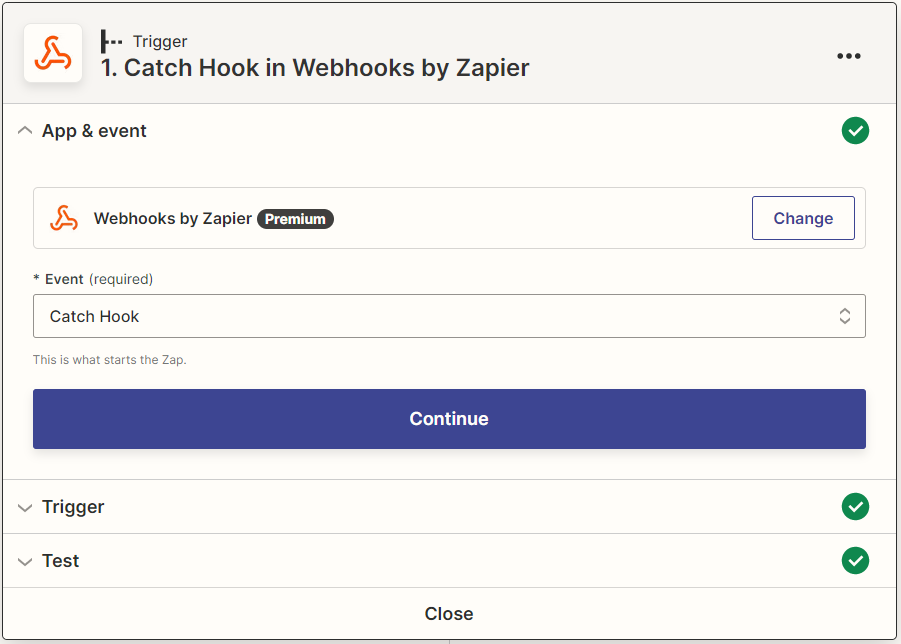
- After URL is saved in your API click continue. Next tab allows you to pass only specific data (optional).
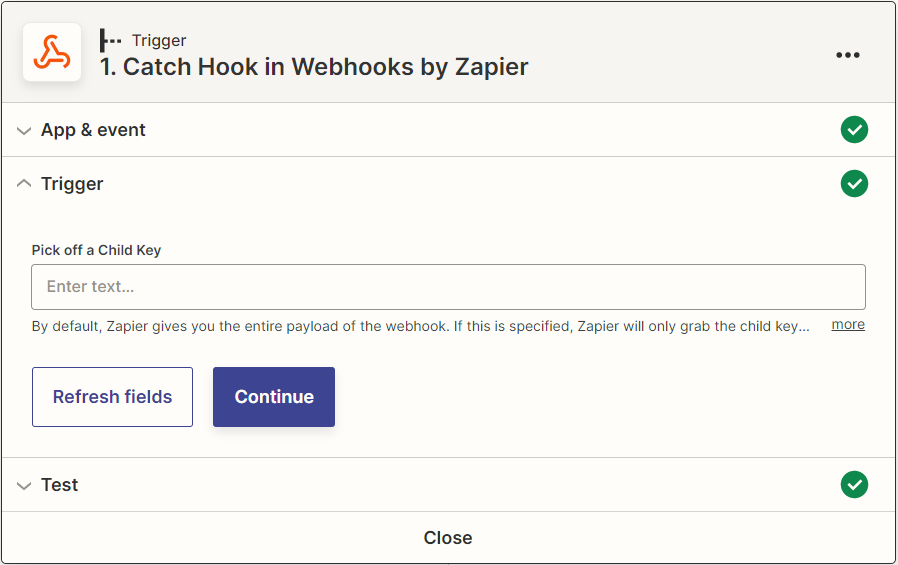
- Copy generated URL.
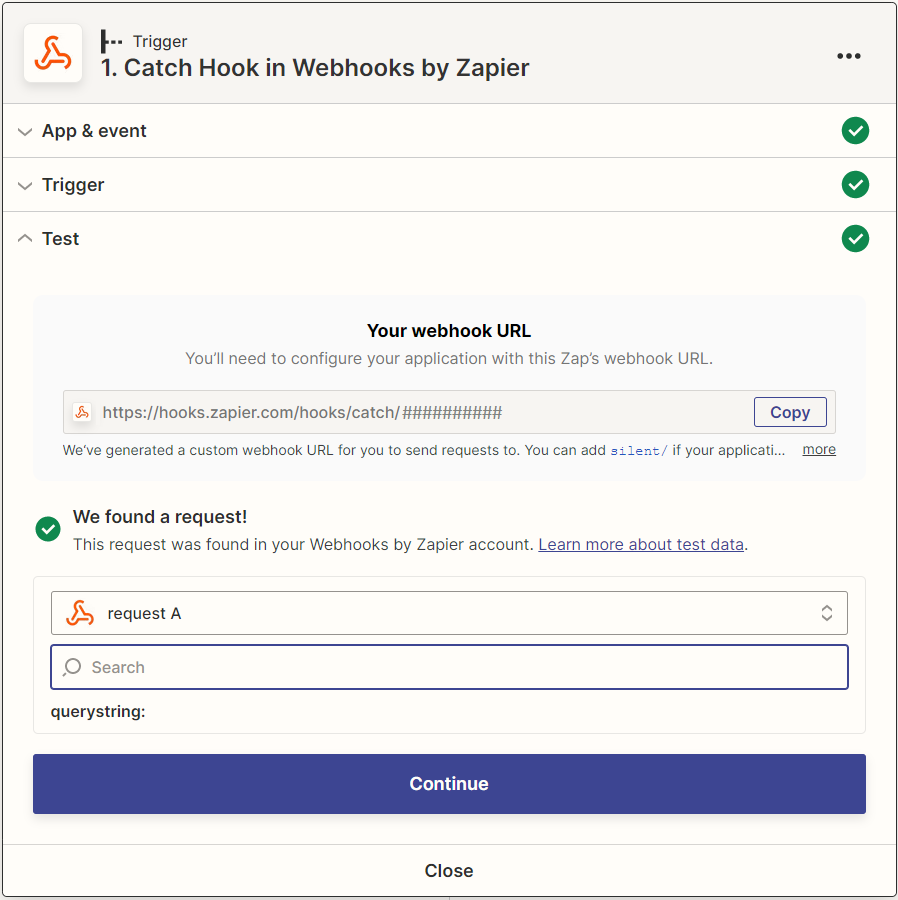
- Paste it to the
Delivery reportssection in your API.
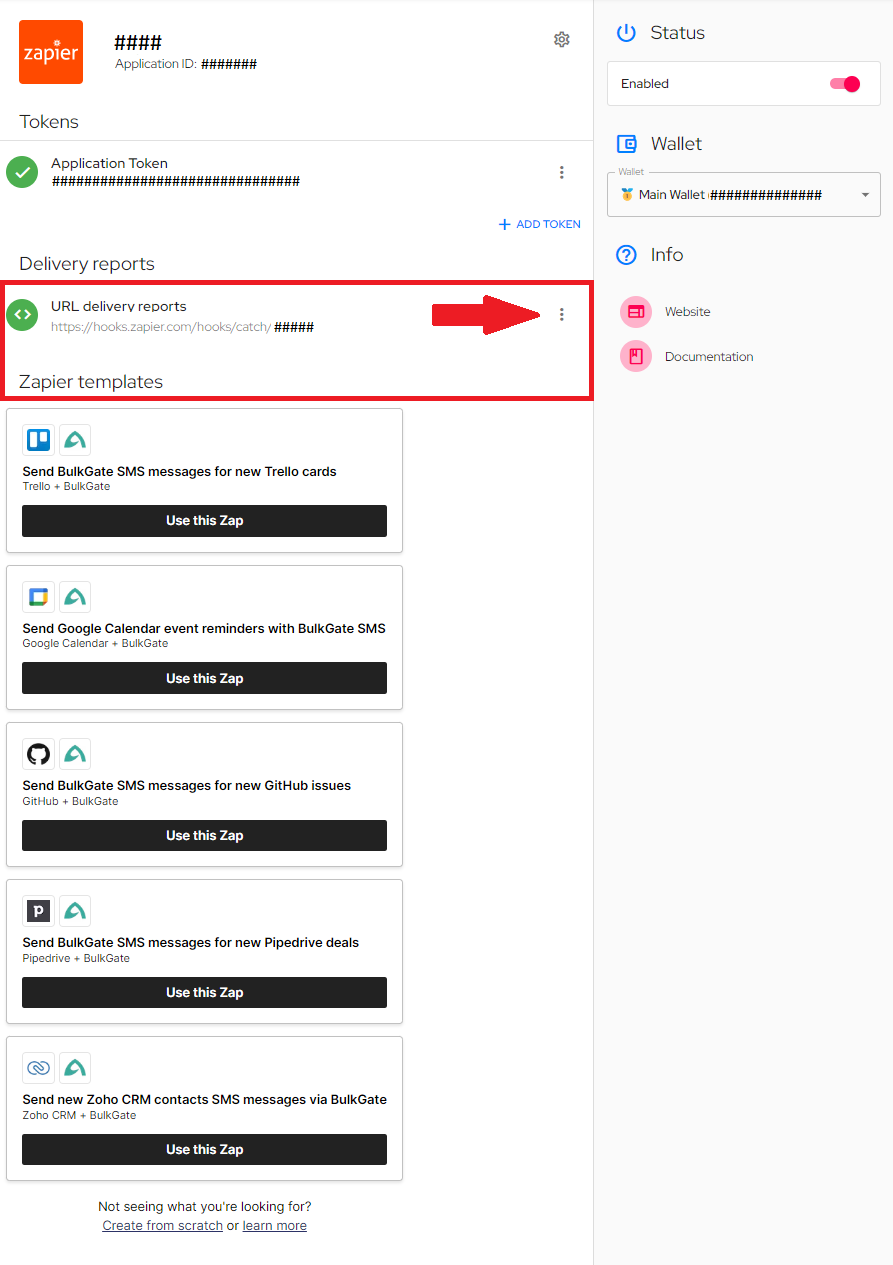
- To test functionality of webhook you need to click
Ok I did thisbutton and send an SMS for Zapier to get a sample for future use. As soon as BulkGate delivers SMS, Zapier will receive sample data for you to preview.
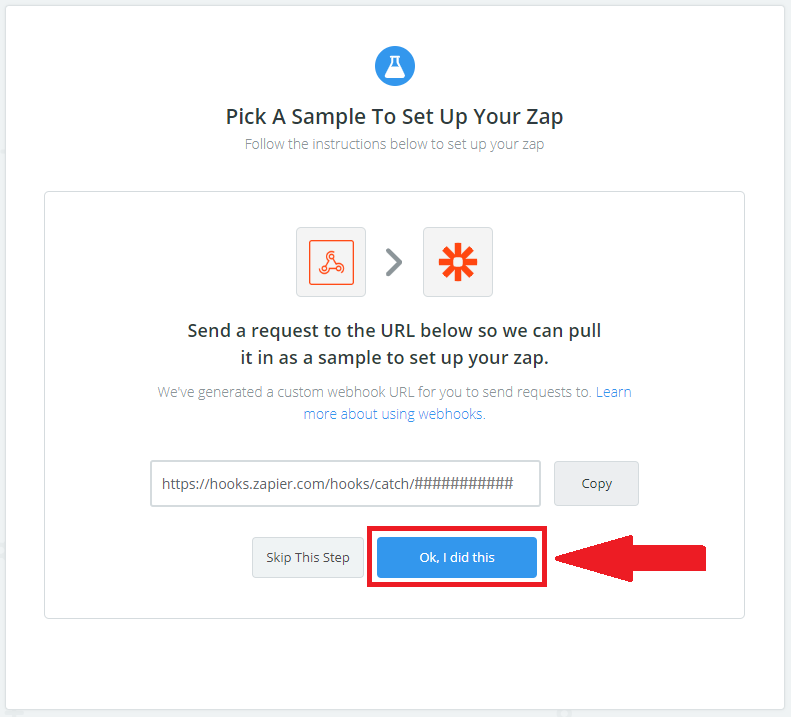
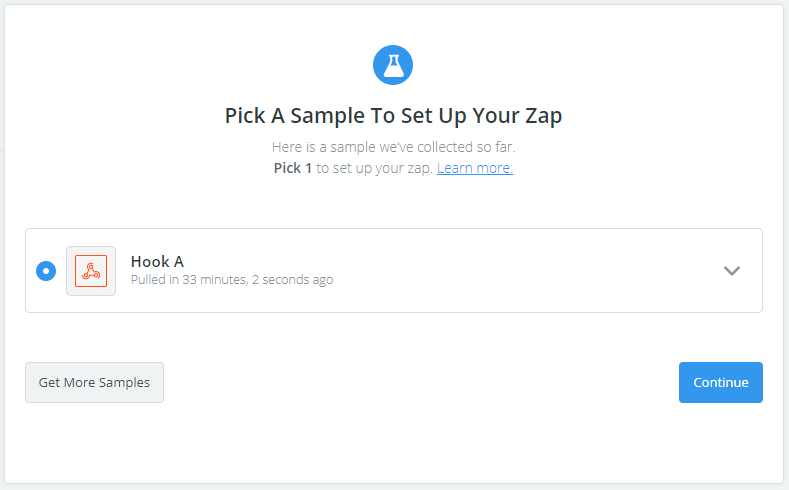
- In case you need to filter specific delivery reports use 'Only continue if' module filtering specific status value
| STATUS | DESCRIPTION |
|---|---|
| 1 | SMS successfully delivered |
| 2 | SMS buffered on SMSC. SMS will be delivered later. Recipient is unavailable. |
| 3 | SMS not delivered. Unknown/unavailable recipient. |
| 10 | Incoming SMS or SMS answer |
| 13 | Message seen (Viber only) |
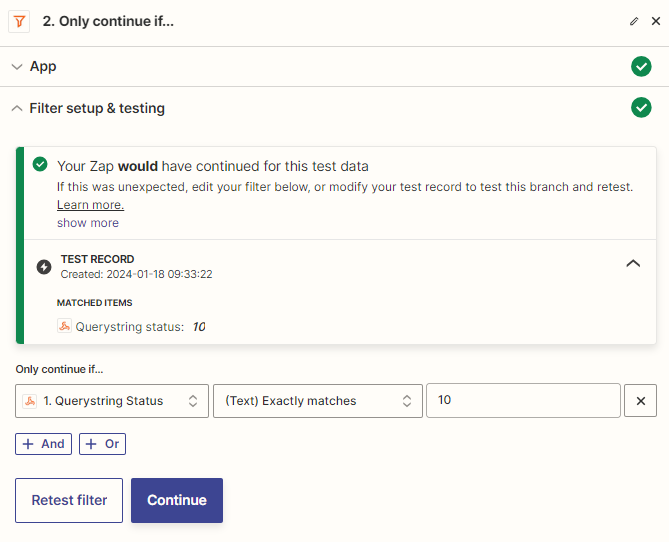
- Your zapier webhook has been successfully setup
