Sending messages to groups from address book
You can send message to contacts saved in groups in BulkGate address book via Advanced API. All you have to do is to enter specific group identifiers into the groups parameter. You can find this identifier in the group detail.
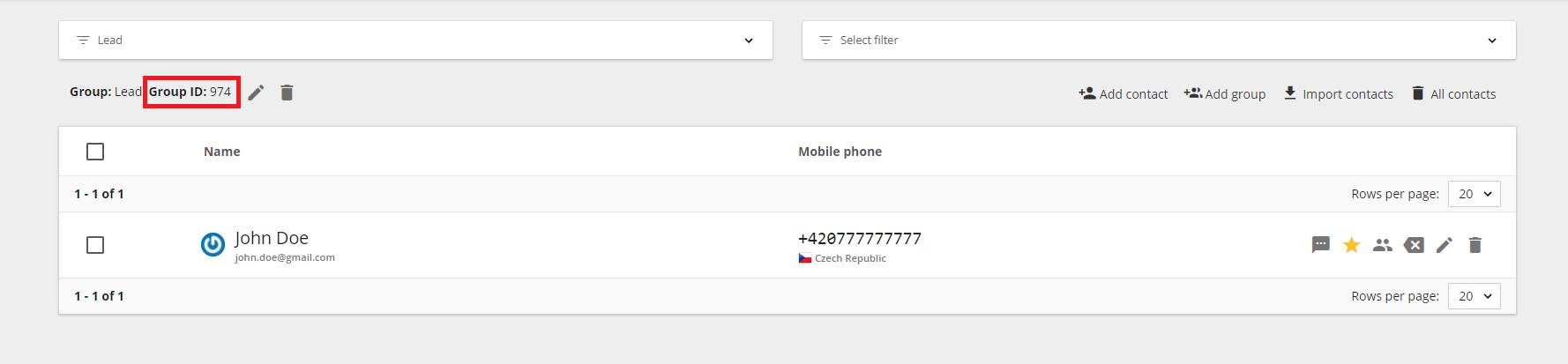
Example of the request:
POST /api/2.0/advanced/promotional HTTP/1.1
Host: portal.bulkgate.com
Content-Type: application/json
Cache-Control: no-cache
{
"application_id": "APPLICATION_ID",
"application_token": "APPLICATION_TOKEN",
"groups": [974, 975],
"text": "Hi <first_name>, it is nice to meet you. <email>",
}
It is possible to add variables that can be replaced by a specific value from the directory before sending the message.
The final message then looks like this:
Hi Thomas, it is nice to meet you. lukas@example.com
Here is the complete list of variables:
| VARIABLE | MEANING |
|---|---|
<title_before> | Title before the name |
<first_name> | First name |
<last_name> | Last name |
<title_after> | Title after the name |
<first_name_vokativ> | First name vokativ for czech language |
<last_name_vokativ> | Last name vokativ for czech language |
<company_name> | Company name |
<phone_mobile> | Mobile phone number |
<phone> | Phone number |
<email> | Email address |
<fax> | Fax |
<url> | Website address |
<street1> | Street 1 |
<street2> | Street 2 |
<city> | City |
<zip> | Zip code |
<state> | Region |
<country> | Country |
<company_number> | Company registration number (CRN) |
<company_vat> | VAT |
<custom_field_0> | Custom field |
<custom_field_1> | Custom field |
<custom_field_2> | Custom field |
<custom_field_3> | Custom field |
<custom_field_4> | Custom field |
<custom_field_5> | Custom field |
<custom_field_6> | Custom field |
<custom_field_7> | Custom field |
<custom_field_8> | Custom field |
<custom_field_9> | Custom field |
